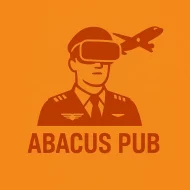I’m Kayla, and I fly in VR a lot. Not once. Not twice. A lot. I’m not sponsored. I bought my stuff, and I’ve broken a few cables along the way. If you want the long version of how I got hooked, I poured it all into my hands-on VR flight sim review.
You know what? When VR hits right, you forget your chair is in a small room. You feel the seat. You hear the wind. And then you smile like a kid.
Quick Map of What I Tested
- Headsets I used: Meta Quest 3 (Link and Air Link), HP Reverb G2, Valve Index
- Controls I used: Honeycomb Alpha/Bravo (yoke and throttle), Thrustmaster Warthog HOTAS, VKB Gladiator, MFG Crosswind pedals
I’ve tried a stack of different yokes, and the one I still reach for most often is broken down in this deep-dive review. - PC I used most: Ryzen 7 + RTX 3080 Ti, later RTX 4080; 32 GB RAM (inspired by the parts list in this dedicated flight-sim build and it’s paid off in smoother frames)
Games I flew:
- Microsoft Flight Simulator (MSFS) in VR
- DCS World
- X-Plane 12
- VTOL VR
- IL-2 Sturmovik: Great Battles
- Aerofly FS 4
Let me explain what stood out, with real flights I did.
MSFS in VR — The “Wow, That’s Real” One
MSFS is the showpiece. The first time I put on the Reverb G2 and loaded up Sedona (KSEZ), I just sat there. Orange rocks. Soft light. The Cessna 172 felt like my little porch in the sky.
I’m not the only one floored—Engadget’s hands-on VR review captures the same jaw-drop first impression and digs into why the sim feels so convincing.
Real flight I did: San Diego to Catalina at sunset, in the C172. Quest 3 over Air Link, 90 Hz set, ASW on Auto, render scale around 90. I cruised at 6,500 feet. I watched boats slide under the nose. On final, that tiny runway felt like a tight hallway. My hands shook a bit, no lie. I still greased it. I yelled. The cat left the room.
Good:
- Looks stunning. Cities, clouds, water—chef’s kiss.
- Big plane add-ons feel alive. The PMDG 737 had me sweating on descent into Seattle.
- Weather sells the whole trick.
If you’re hunting for extra aircraft or mission packs, Abacus still offers a surprising stash that plugs right into MSFS without hassle.
Bad:
- It can run heavy. If you push settings, frames dip.
- Long flights in busy areas can stutter on mid PCs.
- Cockpit text can be soft on some headsets unless you tune it.
Performance has improved, though. When Sim Update 5 landed, Ars Technica documented a hefty FPS jump in both flat-screen and VR modes, making high-detail flights more feasible on mid-range rigs.
Best with:
- Reverb G2 (sharp gauges), or Pimax/Varjo if you’ve got deep pockets. Quest 3 works great too, just tweak.
Verdict: The king of views. If you want the “I was there” feeling, this is it.
DCS World — The “Heart Racing” One
DCS is where my palms get sweaty. It’s combat flight, but it’s also a study sim. Cold starts, radar, weapons—yes, it’s a lot. But when it clicks, it’s magic.
Real flight I did: F/A-18C on the Persian Gulf map. Night trap on the carrier. Quest 3 via Link, 72 Hz, motion smoothing on. I lined up with the meatball, called the ball, and rolled in low. The deck lights looked like stars on black water. I caught the 3-wire and actually whooped. My husband thought I hurt myself.
Good:
- Best sense of speed at low level.
- Great flight feel. Sound and shake help your brain.
- Helicopters like the Huey? Pure joy in VR.
Bad:
- Steep learning curve. You will press the wrong switch.
- Heavy on CPU/GPU when lots of stuff is going on.
Best with:
- HOTAS and pedals. You can fly with a gamepad, but it’s not the same.
Verdict: If you like fast jets or choppers, this is the one that steals your weekend.
X-Plane 12 — The “Feels Like Real Air” One
X-Plane doesn’t always look as pretty as MSFS, but it flies great. The air feels right. Small hallways of lift and sink. The wings talk.
Real flight I did: Practice ILS into KBOS in cloudy rain with the Zibo 737. Reverb G2 for crisp gauges. I followed the glideslope down like it was a rail. No flashy views, just a steady, honest hand. I like that. It’s like a good teacher.
Good:
- Strong flight model. Crosswinds feel neat and tricky.
- Great for training and pattern work.
- Plugins and planes are deep.
Bad:
- Stock scenery is plain without add-ons.
- VR menus feel dated.
Verdict: If you care about how the plane “feels,” pick this. It’s the workhorse I use to practice.
VTOL VR — The “Grin So Wide” One
This one is built for VR only. You use your hands to flip switches, grab the stick, and slam the throttle. It looks simple, but it plays smart.
Real flight I did: With the F/A-26, I flew nap-of-the-earth over hills and popped up for a fast run on a target. I reached out and touched the MFD, set a mark, and felt like some movie pilot. No fiddly menus. It just works.
Good:
- Best hand controls in any flight game.
- Runs smooth on almost any setup.
- Instant fun, even if you’re new.
Bad:
- Not a “serious” sim with study-level systems.
- Simple graphics, which I stopped caring about after 5 minutes.
Verdict: The one I show friends who say, “VR, really?” Then they ask for another turn.
IL-2 Sturmovik — The “Old Birds, Big Feels” One
Props. Oil. Heat. This is WWII air war done right. In VR, that canopy frame fills your view, and the ground comes fast.
Real flight I did: P-51 vs. 109 on the Kuban map. Valve Index at 120 Hz for smooth head turns. I rolled into a scissors fight and felt the stall nibble my wing. I eased off. Lined up the shot. Missed. Laughed. Tried again. It’s messy and real.
Good:
- Dogfights feel raw and close.
- Nice performance in VR.
- Great sound and cockpit wear.
Bad:
- Old-school menus.
- Career mode can feel grindy.
Verdict: For prop fans, it’s the sweet spot between fun and sim.
Aerofly FS 4 — The “Smooth Like Butter” One
When I want zero fuss and steady frames, I load Aerofly. It’s not deep like the big ones, but it flies nicely and stays smooth. Even on my travel notebook—specs in this flight-sim laptop write-up—it keeps an easy 60 FPS.
Real flight I did: Sunset circuit work at Innsbruck in the C172. Quest 3 over Air Link, high refresh, easy settings. No hiccups. Just clean turns and pretty mountains.
Good:
- Great performance on mid PCs.
- Clean cockpits, good VR scale.
- Nice for basic training and chill flights.
Bad:
- Not many study-level systems.
- World is simple in many spots.
Verdict: My chill sim. A good “first taste” of VR flight.
Headsets: What Felt Best To Me
- Meta Quest 3: Best mix of ease and price. Air Link over Wi-Fi 6 works well. With a battery strap, I can fly for hours.
- HP Reverb G2: Sharp text. Great for reading tiny gauges. The “sweet spot” is smaller, so I move my head more.
- Valve Index: Smooth tracking and comfort. Not as sharp as G2, but lovely at high refresh rates.
Small note: Glasses can push the headset out. I use thin frames or lens inserts. Saved my nose.
Comfort Tricks That Saved Me
- A fan on my face. Sounds silly. Works.
- Seatbelt on my chair. It grounds me during turns.
- Ginger tea