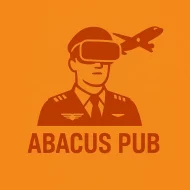You know what? I didn’t think a sim could make my hands sweat. Then I flew a Cirrus in one.
I’ve used two setups:
- X-Plane 12 with the TorqueSim SR22 at home
- A full-size Cirrus SR22 trainer at my local school in Denver (fixed base, 220-degree screen, real switches)
Both felt very “Cirrus”—side stick, big glass screens, the whole vibe. (For anyone new to the type, the Cirrus SR22 is a composite, four-seat, single-engine airplane famed for its side-stick controls and whole-airframe parachute.)
If you want the blow-by-blow of how I set each component up, the longer write-up lives over on Abacus.
First Launch: Finding the Side Stick
My first flight in the sim started odd. The stick sits by your hip, not in the center. My thumb wanted a hat switch that wasn’t there. I laughed at myself. Then I set up at Centennial (KAPA), calm winds, clear skies. The screens lit up like a Christmas tree—PFD on the left, MFD on the right. It looks busy, but it’s clean. Garmin-style. The sim used a “Perspective-like” layout. It’s not perfect, but it’s close enough to teach your brain where to look.
I used a Thrustmaster side stick and Logitech rudder pedals at home. Throttle and mixture on a Bravo throttle. No prop lever—like the real Cirrus.
Real Flights I Practiced
Let me explain what I actually flew. These are the sessions that stuck with me.
-
Engine-out over Lake Mead
I pulled the power at 6,500 feet. Heart rate went up. I trimmed for 88 knots, picked a long road by the water, and ran the flow: fuel, mixture, pump, switch tanks. No joy. I popped the “CAPS” in the home sim once just to see it. In the full-size trainer, we talked CAPS, but we didn’t pull it. Still, seeing that big red handle up top makes you think. Scary? A bit. Useful? Very. -
Icing near Duluth (KDLH)
We set light ice in the sim. I flipped on TKS (the anti-ice system) and watched speed fade. The windshield got cloudy. The sim showed drag, and that lesson hit hard—don’t mess with ice. We shot the RNAV 13 with vectors. Missed the first time. The needles drifted, I chased them, then I calmed down and let the flight director lead. -
Night crosswind into Santa Fe (KSAF)
Right crosswind at 14 knots, runway lights glowing like candy. My first try, I ballooned. Second try, I held a shallow slip and felt the mains kiss the runway. I said “yes” out loud. Alone in a dark sim room. That felt silly and great. -
Home IFR drills at Centennial (KAPA)
Holds, vectors, missed approaches. Boring on purpose. I set fails: airspeed pitot blocked, PFD out, then partial panel. The sim didn’t roll me like a carnival ride, but the brain load was real.
What Felt Great
-
The glass panel flow
Big fonts, smart layout. The “nearest” function saved my bacon in the engine-out drill. I liked how the MFD map gave me weather and terrain in a glance. -
Hand flying with a side stick
Short, light moves. Small inputs pay off. It taught me to breathe. -
Weather play
I set mountain wave over the Front Range. I learned to ride the bumps, not fight them. -
CAPS training, even as a talk-through
Having that red handle up top kept me honest with my go/no-go thinking.
What Bugged Me
-
The default SR22 in some sims misses the Cirrus “feel”
In Microsoft Flight Simulator, the SR22 looks nice, but the avionics don’t fully match the real Perspective logic. It’s fine for basic work. But if you’re learning buttons for a checkride, use a model made for that. -
Yoke vs. side stick at home
A center yoke works, sure. But the side stick makes trim and small inputs feel right. Without it, I over-controlled a lot. -
Trim and pitch on short final
In both sims, pitch felt a hair “springy.” You can land well, but it took a few rounds to nail the flare. -
Sound
The full-size trainer had good audio, but it still felt a bit canned. I missed that deep prop rumble you feel in your chest.
Reading about how the actual machine behaves in the hands of owners helped me set expectations—the Aviation Consumer SR22 flight review mirrors many of the quirks I noticed in the sim.
A Quick Story About CAPS
I didn’t want to try it. I thought, “I’ll fix the engine.” But in the sim, we set low clouds, bad terrain, and a late engine failure. My instructor asked, “What now?” My mouth went dry. We ran the flow. No restart. That was the moment I said, “CAPS, within limits.” It’s weird to “practice bravery” by pulling a handle. But the sim gave me space to make that call. That stuck.
Gear and Settings I Used
-
Home gear
Thrustmaster Airbus stick, Logitech pedals, Honeycomb Bravo throttle. Throttle mapped to power, red knob to mixture. -
Sensitivity
I cut pitch and roll sensitivity to about 65% at home. It smoothed my hand. -
Views
I set the seat height so the cowling sat just below the horizon. Old trick. It helps with landing sight picture. -
Weather
If you’re new, use 8–10 knot winds first, then add gusts. Build slow. Pride hurts more than a go-around.
Who This Helps
-
New IFR students
You’ll learn button flow fast. The autopilot modes make sense when you see them work. -
Rusty pilots
Perfect for holds, missed approaches, and emergencies you avoid in the real plane. -
Curious sim folks
If you’ve flown Cessnas in sims and want “faster, slicker,” the Cirrus scratches that itch without biting your head off (I compared the two in my at-home Cessna sim review).
If the itch eventually grows into a full-blown airliner obsession, my candid notes from flying a 737 on a living-room setup can help you gauge the leap—check them out here.
Price and Time
My local trainer ran about $85–$120 an hour. With an instructor, a bit more. Worth it for focused drills. At home, the software add-on cost me less than a tank of avgas and has paid me back every week.
For extra reading, the sim-focused guides at Abacus walk you through deeper setup tweaks without drowning you in jargon.
Small Things I Loved
- The checklists on-screen. They kept me honest.
- The map panning. Two clicks, instant big picture.
- The taxi feel. Not perfect, but I learned to steer with light feet.
Final Verdict
Is the Cirrus flight sim perfect? No. But it’s good. Very good for learning flow, risk calls, and “soft hands.” If you want exact Garmin menus, pick an add-on made for the Cirrus. If you want to feel brave in a safe box, go to a full-size trainer and try an engine-out at night. Then breathe.
I came in curious. I left better. And yes, I still grin when I grease one on centerline.
Quick Tips Before You Fly It
- Start at a long runway on a calm day
- Use a side stick if you can
- Turn down sensitivity a bit
- Practice one thing per session: climbs, approaches, or emergencies
- Keep a small notebook—write down mistakes and wins
Got a rainy evening? Fire it up. Practice that RNAV. You’ll sleep better. I did.
Speaking of unwinding afterward, many sim pilots debrief in chat groups or messaging apps—sometimes the talk stays technical, other times it veers into playful flirting. If you’re curious about how that light banter can safely transition into something steamier, check out this straightforward guide to sexting on Kik—it walks you through etiquette, consent, and creative conversation starters so you can keep things fun without crossing lines you’ll regret.
If your flight-sim passion eventually sends you on a real-world jaunt across the Atlantic—maybe to tour the Cirrus UK distributor or just catch the Bristol Aero Show—you could find yourself overnighting in Gloucestershire with energy to spare after a long day of aviation geekery. For pilots and travelers who’d like some congenial company that’s every bit as welcoming and authentic as the sim community, consider the discreet, professional services offered by trans escort Gloucester—their clear profiles, upfront rates, and verified reviews