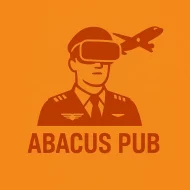I’m Kayla, and I fly a lot at home. MSFS for chill. DCS for stress. IL-2 when I want to feel brave.
When I switch to GA flying with a yoke, these mounts slide off and the gear swap is easy—see my hands-on roundup of the best flight-sim yokes if yokes are more your style. I’ve broken two cheap mounts, bruised one knee, and learned more than I planned.
My desk? An IKEA Karlby slab with a simple metal frame. It’s 1.5 inches thick with a tiny lip under the edge. That lip made some clamps cry. My gear changes a lot—Thrustmaster Warthog, VKB Gladiator NXT EVO, Virpil Constellation Alpha, and the Winwing Orion 2 throttle. So the mounts had to keep up.
I tested five desk mounts in my own setup:
- Monstertech table mounts
- Virpil Desk Mount V4
- VKB UCM
- J-PEIN budget mount
- Winwing Orion/desk mount set
Let me explain what happened, and what I’d tell a friend.
Before I dive in, I also skimmed NerdTechy’s roundup of the best joystick & HOTAS mounts, which helped me sanity-check measurements against my Karlby.
Why mounts matter (and yes, your wrists will thank you)
A mount pulls the stick and throttle down by your thighs. It feels more like a real cockpit. My landings got smoother because my arms relaxed. My wrists didn’t ache after long flights. Also, my cat, Milo, stopped knocking my throttle off the desk. Bless him.
There’s a catch, though. Mounts can mark the desk, crowd your knees, and some will wiggle when you yank hard in a turn. That wiggle will drive you nuts.
Monstertech Table Mounts: Rock solid, wallet not so much
I ran two Monstertech mounts for six months: one for a Virpil stick and one for a Winwing throttle. They’re thick aluminum. Big levers. Lots of slots. The top plates are made for each base, so the fit is sweet.
Setup took me about 15 minutes each. I did use my own 4 mm hex key because their tiny tool felt flimsy. On my first night, I flew into Innsbruck at dusk. Crosswind, hand a bit sweaty. The stick didn’t move. Not even a squeak. Later, in DCS, I yanked hard in a scissors fight and bumped the mount with my knee. Still steady. I only had to re-snug the lever once after a week.
What I liked:
- Stiff. Like, “forgot it’s a desk” stiff.
- Height and angle adjust feel smooth and repeatable.
- Easy to swap top plates when I change sticks.
What bugged me:
- Price. Two mounts cost more than my old GPU. If you’re curious what kind of rig actually keeps up with all those frames, my deep dive into the best flight-sim computer I’ve used lays out every part.
- The clamp can mark soft wood. I added 2 mm cork pads.
- They’re big. If your desk is narrow, you’ll feel it.
Would I keep them? I do. They’re my daily drivers now.
Virpil Desk Mount V4: Strong steel and a tiny bit tall
I used a Virpil V4 with a Constellation Alpha and the MongoosT-50CM3 throttle. The steel frame feels heavy. The clamp grabs hard. Paint looks nice too.
But the mount sits a little tall at default. I had to drop the seat a notch. During a night refuel in the Hornet, my thigh brushed the side knob and loosened it. I didn’t lose control, but I had to pause, breathe, and twist it back.
What I liked:
- Very sturdy for the price.
- Good clamp pressure and clean finish.
- Works well with Virpil gear out of the box.
What bugged me:
- Can be tall if you’re short or if your chair arms are high.
- Side knob can catch a knee in tight turns.
- Paint chipped at one corner after a month.
Great value if you fly Virpil gear and want steel over aluminum.
VKB UCM: Clever, compact, and best for VKB sticks
My Gladiator NXT EVO lives on the VKB UCM when I want a lighter feel. It’s a tidy mount—narrow, lots of small tweaks, cable clip included. I like the way the vertical slot lets me park the stick exactly where my right hand rests.
Assembly took me longer. The hardware is tiny. I kept dropping the nuts. But once set, it felt snug. In MSFS, I held a steady hover in the Cabri G2 and noticed the micro-inputs felt easy. No bounce.
What I liked:
- Compact. Doesn’t eat knee space.
- Smooth micro adjust.
- Good price for the build.
What bugged me:
- Best with VKB gear; adapters for other bases can be a pain.
- Lots of small bolts and a light manual.
- Not ideal for very heavy throttles.
I keep this one for my VKB days. Clean and comfy.
J-PEIN: The budget hero… with budget flex
I used J-PEIN mounts back when I had a Warthog set and later with an old X56. If you’re hunting specifically for a Warthog-ready bracket, this no-frills option on Amazon slots right under the throttle and stick without fuss. They’re budget steel with long clamp screws. Rubber pads help, but not enough for soft wood.
Let’s be fair: they held. But heavy pulls in IL-2 made the stick side shimmy a hair. It didn’t ruin the flight, yet I felt it. My trick? I added a thin maple spacer under the desk edge and two cork pads. That cut the wobble a lot.
What I liked:
- Cheap. Gets you flying low and fast.
- Simple to set up with a single wrench.
- Fits many bases.
What bugged me:
- Flex with heavy throttle or hard pulls.
- Clamp screws can mark the desk if you’re not careful.
- Edge lips and bevels can be a problem.
I still keep one as a backup or a guest mount. It does the job if you pad it right.
Winwing Desk Mount (for Orion 2 throttle): Built like a bridge
My Orion 2 throttle is a tank. Winwing’s mount matches the vibe. It’s a big L-shape with a strong clamp. Height adjusts by holes, not slots, so fine tuning takes a minute. Still, once set, it feels locked.
On day two, I noticed a dent line under the clamp. My bad—I forgot a pad. I stuck a strip of yoga mat under it and it never came back. During a long ATC stream day, I parked the throttle low and it felt like a real side console. Smooth roll-on power, no creep.
What I liked:
- Holds heavy throttle like it’s nothing.
- Solid clamp and zero rattle.
- Clean fit for Winwing gear.
What bugged me:
- Hole-step height adjust means less fine control.
- Needs padding or you can mark the desk.
- Big footprint; watch your mouse space.
If you run Orion gear, this pair makes sense.
Little lessons that saved me time (and wood)
- Pad the clamps. Cork, leather, or a yoga mat strip. Your desk will last.
- Check the lip under your desk. A deep lip stops some clamps. A spacer block fixes it.
- Mind the knees. Sit, pull the chair in, and dry-run a full stick circle. Adjust before flying.
- Cable paths matter. I use small Velcro ties on the mount frame. No snags.
- Grease squeaky screws. A tiny dab of white lithium does wonders.
- Leave room for the keyboard. I use a 60% board on a small slide-out tray. Keeps my hands happy.
- If you add extra hardware—like autopilot panels that really work—plan the cable paths before you clamp anything down.
Flying long sorties alone can feel pretty isolating, and some pilots joke that the only thing emptier than their fuel tank after a marathon leg is their social calendar. If you ever decide you’d like a real-world layover with a casual co-pilot, check out the no-strings-attached finder at Fuck Local’s FuckBuddy—the site makes it fast to match with nearby adults who want uncomplicated fun, so you can log some human connection and still be back in the virtual skies before the next group flight.
For pilots who find themselves touching down near Ontario and want an inclusive option, especially for respectful, vetted encounters with trans companions, the local listings at [Hamilton’s transgender-friendly escort directory](https://onenightaffair.com/trans-