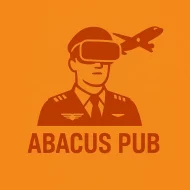I’m Kayla. I fly after work to relax. I also like to tinker. So yeah, I use a lot of Microsoft Flight Simulator mods. Some are keepers. Some, not so much. You know what? A few made me grin like a kid. For the unabridged play-by-play of that mod marathon, you can read my field notes over at Abacus Pub.
For context, my PC is mid-range: Ryzen 5 5600X, RTX 3070, 32 GB RAM, 1440p monitor. I fly in the U.S. a lot, but I hop around Europe too. I use a HOTAS and a simple yoke. Nothing fancy.
Let me explain what I used, what broke, and what made my flights feel real.
The Free Mods I Use Every Week
FlyByWire A32NX
This one’s a free Airbus A320 mod. It’s my go-to for airline flights. I flew from JFK to Orlando last Sunday. I loaded my plan from SimBrief, set my weights, and off we went. Climb felt smooth. The autopilot held the turn over the coast like glue. I even used the custom tablet to set fuel and the doors. Little things, big smile.
For authoritative information on the FlyByWire A32NX mod for Microsoft Flight Simulator, you can visit the official FlyByWire Simulations website.
The good:
- Free, detailed, and updated a lot
- Great sounds and lights
- Easy installer
The bad:
- Longer load times
- Big airports can lower FPS
- After one update, my throttle was off; I had to recalibrate
FSLTL (Live Traffic + Models)
I turn this on at big hubs like LAX or O’Hare. Suddenly, the world feels alive. At O’Hare, five 737s lined up. The radio chatter got spicy. I waited my turn. It felt real, and a little stressful. In a good way.
For comprehensive details on the FSLTL (Flight Simulator Live Traffic Liveries) mod, refer to the official FSLTL website.
The good:
- Real airlines and real routes (most days)
- Easy injector app
- Looks great in screenshots
The bad:
- FPS drop at busy hubs
- Some planes taxi too fast or go around a lot
- Needs a bit of setup the first time
Toolbar Pushback
I like it because I can draw my push path. At Schiphol (Gate E18), I set a custom line to face the taxiway. The tug did exactly that. Simple. Clean.
The good:
- Super simple
- Custom paths
- Works with most planes
The bad:
- Once, after a sim update, it froze. Reinstall fixed it.
We Love VFR + Powerlines and Solar Farms
Low and slow pilots, this is gold. Towers, antennas, power lines, and panels show up where they should. I flew a Cessna along the river near Pittsburgh and had to mind the towers. It woke me up. In a “don’t hit that” way.
The good:
- Makes VFR feel real
- Light on FPS
- Looks great in valleys and cities
The bad:
- Can clash with some city sceneries
- Tall towers sneak up on you (which is the point)
Global AI Ship Traffic
I did a sunset hop from San Francisco to Monterey. Cargo ships moved under me. Ferries cut across the bay. It sounds small, but it makes the coast feel busy.
The good:
- Nice sense of life near water
- Good models
The bad:
- Tiny FPS hit near big ports
Salty 747-8
I used this for a long haul from Seattle to Tokyo. The climb was stable, and VNAV behaved. Not study-level, but way better than default. Night landing into Narita was calm, which was… weirdly emotional.
The good:
- Free and steady
- Better autopilot than default
The bad:
- Still missing deeper systems
- No fancy tablet
Headwind A330-900
Fun for medium to long trips. I did Lisbon to Copenhagen. Looks great, handles smooth, but some buttons still feel “early.” I use it for chill flights, not strict ones.
YourControls (Shared Cockpit)
I flew the DA62 with my friend. We split tasks. I did radios; she flew. We messed up a checklist and laughed. It desynced twice, but reconnecting fixed it. If you’re ever hunting for a quick co-pilot or just want to troubleshoot a stubborn add-on with fellow simmers, I usually fire up InstantChat Black—its distraction-free dark interface lets us swap flight plans, screenshots, and mod fixes in seconds.
Avionics Note
Working Title avionics (like G1000/G3000) are now built into the sim. They used to be a mod, and they were awesome back then. I still enjoy the TBM 930 with the nicer map and nav tools. A short IFR hop from Key West to Miami felt smooth and clear. If the G1000 is your jam, I actually spent an entire week flying nothing else and recorded what felt real—and what didn’t—check it out.
Payware I Actually Keep
GSX Pro (Ground Services)
This one changes the ramp. At Munich, I boarded with sounds, safety beeps, and bags rolling. Pushback felt real. Then a stair truck drove through the grass at a small airport. So yeah, it’s not perfect.
The good:
- Boarding feels alive
- Pushback and loaders look great
- Lots of airports covered
The bad:
- Needs configs; small fields can be messy
- That Couatl app can crash
- Updates can be fussy
Navigraph (Charts + Navdata)
I pay monthly for this. On a stormy day at Rome, I pinned charts on my second screen, followed the SID, and hit the ILS right on. It saves me when ATC changes runways.
The good:
- Current procedures
- Syncs with FBW and others
- Clear charts
The bad:
- Monthly cost
- Needs internet
FSRealistic
It adds bumps, head shake, and little creaks. Landing the Cessna 152 at Orcas Island felt windy and rough. My stomach did a tiny flip. I turned off the heavy breathing sound though. Too much for me.
The good:
- More “seat-of-the-pants” feel
- Easy to tune
The bad:
- A few sounds are over the top
- Minor FPS hit
REX AccuSeason (or similar seasons)
Fall in Vermont looked warm and crispy. Trees felt right. In winter, bare branches show more. Sometimes a region looked a bit off, but updates helped.
PMS50 GTN750 (Free + Paid)
I use the paid one with supported planes. It makes IFR changes easy. Flying the Cessna 414, I got a reroute, tapped Direct-To, and kept cool. The free version works, but it’s limited.
For a deeper rabbit hole of classic and newer payware add-ons, you can always browse the catalog at Abacus Pub, one of the oldest names in the flight-sim community.
How I Keep Mods Sane
- I use MSFS Addons Linker. I make profiles: “Airliner,” “VFR,” and “Bush.” It keeps my Community folder clean.
- Before big sim updates, I turn off most mods. Then I add them back, one by one.
- I read comments on flightsim sites. If folks say “CTD,” I wait.
Stuff That Didn’t Work For Me
- A free Heathrow add-on tanked my FPS and caused a crash to desktop. I deleted it. Paid for a lighter airport later.
- An old “tree height” fix broke after a sim update. Lesson learned: check the date.
- Mega livery packs sound great, but many had broken textures. Now I only install airlines I need.
I detailed a longer log of the plug-ins that fizzled and the few that redeemed themselves in a separate write-up here for the curious.
Quick Picks (If You Want My Short List)
- Best free: FlyByWire A32NX, FSLTL, Toolbar Pushback, We Love VFR
- Best paid: GSX Pro, Navigraph, FSRealistic
And for a bigger-picture look at the core software I lean on most days, my evergreen shortlist lives here.
If your virtual routes ever inspire a real-world layover in the UK—say you end up overnighting near Derbyshire after hopping through East Midlands Airport—you might want a low-stress way to unwind off the flight deck. For a discreet, inclusive option that’s earned solid reviews, check out this trusted listing for [trans escort Chesterfield](https://onenightaffair.com/trans-escort-chesterfield/