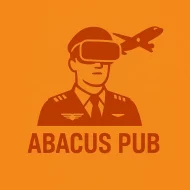You know what? I didn’t plan to build a 737 cockpit. I just wanted better landings. Then one cold Sunday, I was holding short of Runway 16L at Seattle—well, in my office—and I thought, “Okay. This feels real now.” Here’s my honest take after months of flying a home 737 cockpit, with wins, flubs, and a few squeaky pedals.
If you’d like the longer, step-by-step story of how that snowy day turned into a full-blown build, you can read the blow-by-blow on AbacusPub.
My setup (the stuff I actually use)
I built this over time, piece by piece. Nothing fancy at first. Then it grew.
- Microsoft Flight Simulator with the PMDG 737-700
- Honeycomb Alpha yoke and Bravo throttle (with 737 levers)
- Thrustmaster TFRP rudder pedals (I later used MFG Crosswind at a friend’s, more on that)
- Stream Deck XL running a 737 profile for MCP buttons
- A small Boeing-style MCP panel from VRInsight (the knob feel is decent)
- Two 27-inch monitors plus a tiny touch screen for the FMC
- SimBrief for flight plans and Navigraph charts on my iPad
- Mid-tower PC with a 4070 Ti (45–60 fps most flights)
If you're hunting for extra panels or gauges to round out a build, the catalog over at AbacusPub is a treasure trove—just be ready for your wish list to balloon.
It’s not a real cockpit shell. No full overhead. No seats from a boneyard. But with the MCP, the yoke, and the throttle set, the muscle memory kicks in.
A real flight I flew (Seattle to San Francisco)
Let me paint the picture. It was a rainy night. I had a warm mug next to the yoke. The cat sat on my checklist. Of course.
- Cold and dark: Battery on. External power. APU on. IRS set to NAV (takes a few minutes). Fuel pumps. Seat belts. The usual hum fills the room. It’s cozy.
- FMC: Imported my SimBrief plan for KSEA to KSFO. HAWKZ departure, BDEGA arrival. Set cruise to FL380. Flaps 5. Trim around 5.2 units. V speeds loaded.
- Pushback with GSX. I love the tiny shudder when brakes release. I mapped the tiller to a spare axis. It’s not perfect, but it works.
- Takeoff: TO/GA on a yoke button. V1… rotate at 147 knots. Positive rate—gear up. LNAV and VNAV on after a thousand feet. It’s smooth, even with rain.
- Cruise: Mach .78, coffee sip, notes update. I checked the headwind on the PROG page. Light bumps over Oregon. Stream Deck knobs clicked for heading and speed like a charm.
- Descent: BDEGA in. Speed intervention on the MCP helped manage a busy stretch. ATC on VATSIM gave me a few holds. No sweat. Well, a little.
- Approach: ILS for 28L. Final approach speed was 143. Autobrake 2. Flaps 30. Spoilers armed. Gear down at the marker. I clicked off the autopilot at 800 feet. Firm touchdown, a bit right of centerline. I said I wanted better landings. Still working on it.
I saved the replay. My cat did not clap. Rude.
What felt real (surprisingly real)
- Flow and workload: The order of things matters. Switches matter. It teaches patience. If I rush the setup, I pay for it later.
- The yoke: The Honeycomb feels sturdy. It gives a nice, steady pull on rotation. It’s not a 737 column, but my hands believe the story. I dug deeper into why this particular yoke keeps beating the others in my fleet in this hands-on test.
- MCP rhythm: Click… click… click—heading, speed, altitude. The Stream Deck readouts and the VRInsight panel match what I see on screen. That feedback loop is gold. If you’re still deciding which autopilot or MCP hardware to buy, I compared three popular choices in this side-by-side review.
- Soundscape: The APU whine, the packs, the fan spool. I know that spool-up now. My dog knows it too and leaves the room.
- Checklists: Paper in a clip. I call items out loud sometimes. It sharpens focus. Silly? Maybe. It works.
What bugged me (and how I fixed it)
- Throttle detents: The Bravo levers don’t match the 737 gates out of the box. My N1 settings were jumpy. I fixed it with custom curves in Axis and Ohs and a tiny foam wedge under the reverse levers. Not pretty. Works fine.
- Rudder pedals: My TFRP pedals felt sticky. A tiny bit of silicone on the slide rails helped. Later, I tested MFG Crosswind pedals at a friend’s house—night and day difference. If you like smooth crosswind control, those pedals are a treat.
- MCP knobs: The VRInsight speed and altitude knobs sometimes “double step.” I slowed the knob speed in software and use single clicks on short final. Better now.
- Stutters in heavy clouds: Big hubs at sunset can stutter. I turned terrain LOD down a notch and used DLSS. The sim stayed in the 50s, even at SFO with lots of traffic.
- Reaching for the overhead: I don’t have a real one. I mapped packs, seat belts, and anti-ice to the Stream Deck. It’s not as fun as flipping switches, but it keeps the flow.
A quick side trip: a paid 737 sim hour
I flew a one-hour session in a pro 737 sim center at a mall. Real yoke. Real overhead. The big change? Control feel on flare and a heavier pedal feel. Funny thing—my home sim got me ready for the flows. I didn’t panic. My flare was still a hair late. That is on me.
Real examples that stuck with me
- Short field out of San Diego, Flaps 15, noise abatement, early turn. I had to watch thrust like a hawk.
- Winter night into Chicago. Brakes got hot on the EICAS after a long rollout. I should’ve used Autobrake 3. Lesson learned.
- Single-engine drill after V1. I mapped the engine fire handle to a guarded switch on my Bravo. Hearing the bell and going through memory items gave me sweaty palms, for real.
Who this helps (and who might hate it)
- Great for: Folks who love checklists, flows, and a steady rhythm. People who want to learn proper button dance and care about “why.”
- Not great for: Casual flyers who just want to buzz the city and take photos. This setup can feel like homework on nights when your brain is fried.
Making peace with the fact that not every setup will be your soulmate took me a while. It’s a lot like dating apps—plenty of options, but only a few really click. If you want a quick reality check on how to separate slick marketing from genuine fit, take two minutes to read this no-nonsense Tinder review—it lays out the platform’s strengths and weak spots in plain English, a mindset that translates perfectly when you’re weighing yokes, pedals, or entire cockpits.
If you ever find yourself on an overnight layover in Oregon—whether you’re a real-world pilot or just passing through after a marathon sim session—and you’d like some off-duty companionship arranged as smoothly as programming an FMC, the Trans Escort Salem directory offers up-to-date photos, availability, and clear etiquette tips so you can relax instead of endlessly swiping.
Tips that saved me time
- Start with one aircraft. I stuck with the PMDG 737 for two months. Muscle memory grew fast.
- Use SimBrief every time. The plan loads, the numbers make sense, and the workload feels real.
- Map your go-to buttons: TO/GA, A/T disconnect, AP, flaps up/down, spoilers, reversers, and heading/speed/alt knobs.
- Keep a simple paper checklist. Your future self will thank you when you’re tired.
- Chase smooth, not max graphics. Consistent frames feel more real than shiny clouds.
Cost check (what I actually paid)
- Yoke: about $250
- Throttle: about $250
- Pedals: about $130 (I tried nicer ones later; they’re worth it if you can swing it)
- Stream Deck XL: about $250
- Boeing-style MCP panel: about $400
- Odds and ends: about $100
I spaced