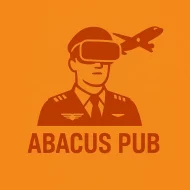I’m Kayla. I fly at home way too much. I test gear for real. I’ve used these yokes for months, not minutes. Some I loved. Some made me grumpy. Here’s how they felt in my hands, and what they did in the sim when it mattered.
If you’re hunting for more sim gear beyond yokes, check out the selection over at Abacus before you buy.
Quick note: I fly mostly in Microsoft Flight Simulator on PC and Xbox. I also use X-Plane 12 on a small second rig. My desk is a cheap wood one from IKEA. It wobbles a bit. So mounting matters a lot to me.
Want a broader view? I also put my notes into a full hands-on roundup of the best flight-sim yokes over at Abacus if you need even more detail.
My top picks, fast and plain
- Best all-around for most: Honeycomb Alpha
- Best budget starter: Logitech G (the old Saitek one)
- Best for Boeing fans: Thrustmaster TCA Yoke (Boeing Edition)
- Best all-in-one on Xbox: Turtle Beach VelocityOne Flight
- Best high-end feel: VirtualFly Yoko+
- Wild, pricey, and amazing: Brunner CLS-E (force feedback)
Now let me explain why.
Honeycomb Alpha — the one I keep on my desk
This yoke feels smooth. No sticky spots. No weird jump near center. The travel in pitch feels long enough for small moves. I use it for Cessna work and for the DA40. Pattern work at KVNY? It’s steady. Those tight circuits felt a lot like what I covered when I flew a Cessna at home for a deep-dive review.
The base has a ton of switches. Lights, gear, even a hat switch for the view. I mapped my trim to the tiny rocker and never looked back. Setup in MSFS was easy. It showed up right away.
If you’d like to see every test I threw at the unit—stress landings, foul-weather circuits, and all—my full breakdown lives in this detailed Honeycomb Alpha review.
What I love:
- Smooth feel, even when I trim wrong (hey, it happens).
- Solid clamps. It does not shift when I bank hard.
- The switches reduce my keyboard time.
What bugs me:
- It’s big. It hogs desk space.
- The backlight on the panel is bright at night. I used a little tape to dim it.
One night, my kid elbowed the desk during short final into San Diego. The yoke held firm. My landing? Still a bit flat. But that was on me.
Logitech G Flight Yoke — the old friend with quirks
This is the yoke I started with years ago. It’s light. It’s cheap. It comes with a throttle quadrant that works fine for GA. But the center “bump” in pitch drives me a little nuts. You pull, it sticks, then it moves. That makes small flares harder, at least for me.
Curious about what hundreds of other pilots think? You can skim their candid takes in these user reviews before you decide.
I used it for VFR laps at KAPA in a 172 on X-Plane. It did the job. But I had to plan every tiny pitch move. No gentle touch. Just… careful hands. It taught me patience, which is kind of funny.
What I love:
- Price. It’s friendly.
- Throttle levers included. Handy.
- Easy to mount on thin desks.
What bugs me:
- The center stickiness. You can feel it.
- Short roll range. It feels a bit toy-like.
If you’re new, it’s a good start. If you’ve flown nicer gear, you’ll feel the difference right away.
Thrustmaster TCA Yoke (Boeing) — long travel, big grin
This one hangs like a real Boeing column. The pitch travel feels long and smooth. On the PMDG 737, I could make those small pitch changes on climb-out, and it felt right. I hand-flew the RNAV into KSEA with a goofy smile on my face. It’s the same sort of grin I had when I sat in a 737 cockpit in my office for a full review session.
What I love:
- Long pitch travel. Super smooth.
- Great for airliners. It shines there.
- Strong build. No rattles.
What bugs me:
- Tall. You need leg room under the desk.
- Mapping all the buttons takes time the first day.
GA flying works too, but it feels a bit large for a Cub. I still used it for the Caravan into short strips in Idaho and had no problem. But my wrists liked the Alpha better for tiny planes.
Turtle Beach VelocityOne Flight — plug it in and go (hello, Xbox)
This is the Swiss Army knife yoke. You get a yoke, throttle levers, a trim wheel, and a little info screen. I took it to my brother’s place, set it up on his Series X, and we were flying in 10 minutes. No joke. We did a dusk approach into Jackson Hole. The lights, the mountains, all of it. The yoke felt smooth and the trim wheel was handy.
Early on, the firmware was iffy. Now it’s better. I still check for updates before long flights.
What I love:
- All-in-one. No extra boxes needed.
- Works on Xbox and PC.
- Tons of buttons and that cute status screen.
What bugs me:
- The clamp can flex on a thin desk.
- The screen menus take a bit to learn.
For new pilots on Xbox, this is a sweet pick. You’ll be flying fast, not fiddling with parts.
VirtualFly Yoko+ — the metal beast that feels “real”
I borrowed a Yoko+ from a local sim shop for a week. It’s heavy. It’s smooth. It has a long push-pull throw that made my TBM landings very calm. I shot an ILS into KDEN in low wind, and the glide slope tracking felt steady and boring. Boring is good when you’re on the needles. Of all the yokes I’ve tried, the Yoko+ comes closest to the feel I wrote about in the best flight-sim yoke I’ve used and why my hands keep reaching for it.
What I love:
- Premium feel. It’s steady and quiet.
- Long throw in pitch. No twitch.
- Strong clamps. Zero wiggle.
What bugs me:
- Price. It hurts.
- It’s big and heavy. Not friendly for small desks.
If you want “I’m in a training device” vibes without going nuts, this one hits that mark.
Brunner CLS-E — the crazy good force feedback one
I spent a weekend with a friend’s Brunner rig. This is not a toy. It fights back a bit, like a real yoke does. Trim has weight. Turbulence taps your hands. On final, when the wind shifts, you feel it in your wrists. I flew the Fenix A320 on MSFS and then a Baron in X-Plane. Both felt alive.
Setup was not simple. We had to tinker with software curves and profiles. But once it clicked, wow. It’s also heavy and costs a lot. Like, “please don’t spill coffee on this” a lot.
What I love:
- Real feel. Trim, AP, bumps, all of it.
- You can tune the feel for each plane.
What bugs me:
- Price and setup time.
- Needs space and a strong desk.
- Not for Xbox.
If you train often or you want the top shelf, this is the top shelf.
Little things that mattered more than I thought
- Desk height: If your desk is high, your arms will tire fast. I use a chair with armrests. Saved my shoulders.
- Mounting: Two clamps beat one. The Alpha and Yoko+ stayed planted on my wobbly desk.
- Cables: Tape them under the desk. My cat once snagged one and I “departed” the runway. We laughed. Then I taped them.
- Curves: In MSFS and X-Plane, I use a slight response curve for pitch on the Logitech and the Thrustmaster. It smooths tiny moves.
Need a mental break from tweaking hardware curves and perfecting cross-wind landings? Sometimes I step away from the sim and research completely unrelated tech and lifestyle apps just to reset my brain. If curiosity ever steers you toward the spicier side of the internet, check out this candid Fling.com review—it details exactly how the site works, what’s legit, and whether it’s worth your off-sim free time, saving