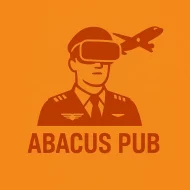I’m Kayla, and I’m hands-on with my sim gear. I bought the Logitech G Flight Switch Panel (the old Saitek one)—you can see the current model on the Logitech G product page—for 119 bucks at Micro Center this spring. It’s now bolted under my desk, just to the right of my yoke. I use it with Microsoft Flight Simulator 2020 and X-Plane 12. I fly GA most nights, with a coffee that always goes cold. Figures.
If you want the blow-by-blow account of those 90 days, you can skim my day-by-day notes in this extended log.
Quick setup, small quirks
Setup felt simple, but not perfect. I plugged the panel into a powered USB hub. Windows saw it right away. The default Logitech driver worked in MSFS, but the switches didn’t always match the plane when I loaded in. Lights on in the sim, but off on the panel. That mismatch bugged me.
So I used SPAD.neXt (official site). With that, the panel synced better. I made a small profile for the C172, the Bonanza G36, and the Baron. I also tried AxisAndOhs one weekend. Both did the job. SPAD felt easier for me.
One note: the panel is plastic. The switches feel fine, not fancy. The gear lever has a chunky clunk, which I like.
Why it clicked for me (pun very much intended)
I wanted fewer mouse clicks. That’s it. My VR headset (Reverb G2) makes menus feel clumsy. Reaching for a real switch is faster and way more fun. And yeah, the gear lights turning red and then green never gets old.
You know what? It made me fly cleaner. My flows got tighter. Battery, alternator, beacon. Fuel pump. Mixture. Magnetos to start. Avionics on. Taxi light. I stopped hunting for tiny cockpit buttons and started acting like I knew what I was doing.
Real flights, real moments
-
Cessna 172 at KSQL, evening pattern work
I did five touch-and-go’s. No gear on a 172, so the lever just sat there, judging me. But the light switches were perfect. Taxi light on the roll. Strobe and landing lights on at the hold short. Pitot heat went on when a thin mist rolled in. The tactile “click” kept me focused. Small thing. Big help. -
Bonanza G36 from KSAN to KCRQ, dusk
Departed RWY 27. Climb out over the bay. Gear up—one smooth pull. Red to green to dark. I felt it in my hand before I saw it on screen. That matters in VR. On downwind into Carlsbad, I dropped gear early. The LEDs caught my eye and saved me from a late call. -
Baron 58 in X-Plane 12, low clouds, light icing
Pitot heat was a must. I had it bound to the panel. Ice started to sketch the windscreen at -5°C. I flipped pitot heat and saw my airspeed settle back down. It wasn’t magic, but it kept the run honest. -
TBM 930 in MSFS, quick hop, small snag
The magneto/start switch isn’t made for turboprops. With SPAD I mapped it to the starter function anyway. It worked, but it felt… off. For the TBM and the King Air, I still start them with the mouse. That’s fine. The panel shines more with piston birds. That rabbit hole sent me chasing better automation controls, and I ended up comparing a trio of dedicated autopilot panels—spoiler: only one truly nailed it—here’s that deep test.
What I loved
-
Muscle memory
The same switch, every time. My hands learned the flow. -
Gear lever feedback
The clunk, the LEDs, the simple truth: gear is up or it’s not. -
VR-friendly
Fewer floating menus. More “I’m in a cockpit.” -
Cross-sim support
Worked in MSFS and X-Plane with SPAD.neXt. No drama once set up. -
Price-to-smiles
It’s not crazy expensive. It gave me a bigger grin than I expected.
If you're hunting for other affordable sim hardware, the catalog at Abacus is packed with budget-friendly gear worth browsing.
What bugged me
-
State sync on load
Without SPAD, the sim and panel can argue. I had lights on in the sim, off on the panel. Easy fix, but still. -
Plastic feel
It’s fine. Not fancy. Labels are small if your room is dim. -
Not every plane loves it
Custom aircraft with special logic may need extra mapping. I did a little tinkering for the Just Flight Arrow and the Black Square Bonanza. Worth it, but not plug-and-play. -
USB power
It behaves better on a powered hub. Direct to my PC was okay, but the hub kept it stable.
Little touches that helped me fly better
-
Preflight checklist ritual
I stuck a Post-it next to the panel: BAT, ALT, BEACON, FUEL PUMP, MIXTURE, MAG. Silly. It worked. -
Night flying
The switches aren’t backlit, so I put a tiny LED strip under my desk lip. Warm white, not harsh. Cheap fix. -
Profiles per plane
In SPAD, I made a simple “GA piston” profile and a “twin piston” profile. I kept the same light layout across all. My brain thanked me. -
Gear warning habit
I tap the gear lever down twice on base. It does nothing extra. It just locks in the habit. Down. Down. Green.
Who should get this
- Great for: GA flyers, VR users, anyone who hates mouse clicks, student pilots building flows.
- Good enough for: Airliner folks who want quick lights and a gear lever without buying a huge throttle unit.
- Maybe skip: If you only fly Airbus with full glass and FCU hardware already, this panel won’t add much. If you’re dreaming bigger—say, mounting full-scale airliner panels—take a peek at how I turned my office into a 737 cockpit before you decide.
A tiny gripe I had to unlearn
I wanted it to run every switch in every plane. That’s not fair. Some planes need special bindings. Once I lowered my ego and set a few smart maps, it fit right in.
Fast tips if you buy it
- Use SPAD.neXt or AxisAndOhs for cleaner sync.
- Put it close to your yoke or throttle. Muscle memory likes short moves.
- Keep your light layout the same across planes.
- If the magneto feels wrong in a turboprop, don’t force it. Map only what helps.
While we’re talking about killing time between long sim loads or massive MSFS updates, some pilots browse forums or watch YouTube tutorials; others look for a different kind of diversion. If you’re in the latter camp and curious about ultra-casual adult meet-ups nearby, you can swing by fucklocal.com/sluts for a quick, location-based roster of like-minded partners—handy if you want to schedule a no-strings hangout before your next virtual flight plan finishes compiling.
If your sim itinerary ever has you plotting a hop across the Pacific and you end up in Australia for real, you might appreciate knowing about a welcoming, inclusive companion service such as a trans escort in Sydney—the site’s clear profiles and upfront booking options make arranging a stress-free meetup as straightforward as filing your next flight plan, letting you focus on enjoying the layover.
The bottom line
Is the Logitech G Flight Switch Panel perfect? No. Does it make sim flying feel real and smooth? For me, yes. It cut my mouse time by a lot. It tightened my flows. It made VR flyable on busy nights.
I’d buy it again. In fact, I already did—I grabbed a second hand one for my spare rig. I guess that says more than any spec sheet.