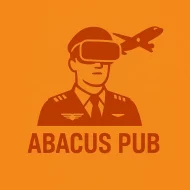Quick sketch of what’s below:
- My gear story, from cheap to fancy
- Real flights I tried and what happened
- What I loved, what bugged me
- Easy setup tips that saved me
- Simple picks by budget
- Final take
Why this got personal fast
Helicopters are touchy. Like, “breathe wrong and you drift” touchy. My first week in DCS with the Huey, I could not hold a hover. My desk shook. My cat left the room. I almost did too.
Then I started fixing my setup. Piece by piece. It changed everything. If you want the long version, my hands-on helicopter flight-sim control review breaks down every mistake and fix.
My setup story (yes, I actually used these)
I didn’t start fancy. I live in a small apartment, so gear has to fit and not make a scene.
- Logitech Extreme 3D Pro (starter stick)
- I used the twist for yaw and the tiny throttle slider as a fake collective.
- It worked. Sort of. Hovering felt like balancing a broom on my palm. Fun, but messy.
- Logitech X56 HOTAS (the “try harder” phase)
- The throttle sat on my left side like a collective. Better right away.
- But the center “bump” in the stick fought me. My hover wobbled every time I crossed center.
For the curious, I also logged a full week of couch-flying and captured the highs and lows in a separate write-up on how I flew helicopters at home with this exact HOTAS.
- MFG Crosswind Rudder Pedals (first real upgrade)
- Game changer. Smooth, quiet, and no “snap” to center.
- My hover in the MSFS Cabri G2 went from 10 seconds to a full minute on day one.
- Virpil WarBRD base + Constellation Alpha grip (actual cyclic feel)
- I swapped to soft cams and light springs.
- No hard center. Tiny moves mattered. That’s what a heli wants.
- Winwing Orion 2 Collective (now we’re talking)
- Left hand got a real lever with a friction knob. I could “set” lift and make micro moves.
- DCS UH-1H hover over a hospital helipad? Finally nailed it and felt calm doing it.
- Pro Flight Trainer PUMA X (full heli kit)
- Cyclic, collective, and pedals in one frame. I mounted it to a chair base.
- The first hour felt strange. The next hour felt like magic.
- I flew the X-Plane R22 and did a practice autorotation to the infield. It wasn’t pretty. It was safe.
- Want more detail on how this rig stacks up? Check out HeliSimmer’s thorough Pro Flight Trainer PUMA review for the full low-down.
Side note: I also tried the Winwing collective in VR with a Quest headset. The muscle memory stuck. My hands knew where the lever sat, even when I couldn’t see it. That surprised me a lot.
Real tests I flew (so you can picture it)
-
DCS UH-1H Huey: Hover over the oil rig pad with mild wind.
Result: With the Virpil stick + Winwing collective + Crosswind pedals, I held it steady for 2 minutes. No yaw wobble. My heart rate dropped. That’s new. That mission convinced me that the Huey in DCS is still the best helicopter flight sim I’ve actually flown. If you’re wondering how other platforms compare right now, HeliSimmer rounded up the best helicopter simulator picks for 2023 in a handy guide that’s worth a skim. -
MSFS Cabri G2: City tour at 300 feet, light gusts.
Result: The X56 throttle as a collective worked, but I kept over-correcting. With the real collective, I could hold speed and height without “swimming.” -
DCS Mi-8 sling load: 1,000 kg crate to a small clearing.
Result: With the PUMA, I kept the hook steady and set down right on the smoke. Not first try. Third. Still proud. -
X-Plane 12 R22: Basic autorotation (power idle, flare, level, pull).
Result: I touched down with a small bump. On a stick with a hard center, I used to roll and lose it. Here, the soft center saved me.
What I loved
- No center bump on the cyclic: Virpil with soft cams felt silky. I could do tiny moves.
- Real friction on the collective: The Winwing’s knob let me set a sweet spot. My left hand stopped “hunting.”
- Pedal feel: MFG Crosswind pedals let my feet talk to the tail. No twitch. Just smooth.
- Build: All three felt sturdy and stayed quiet. My neighbors stayed friendly.
What bugged me
- Twist yaw on cheap sticks: It jitters. My hover drifts. My wrist hurts.
- Using a jet throttle as a collective: It works, but the angle feels off. I was never relaxed.
- Mounting mess: Collectives need a clamp or a chair mount. Cables can snag. Tidy your wires or suffer.
- Springs too stiff: Many sticks ship stiff. My hand got tired fast. Soft cams and lighter springs helped a lot.
- Shipping waits: My Virpil and Winwing orders took a bit. Worth it, but plan time.
Settings that helped me (simple and real)
- DCS curves:
- Cyclic pitch/roll curve: 15–25
- Yaw curve: 10–20
- Deadzone: 1–2 if your stick jitters
- Trimmer modes in DCS: Try “Instant Trim” with springs. If you use a no-center cyclic, try the “No springs and FFB” style.
- MSFS sensitivity:
- Lower sensitivity near center. I use about -30% for pitch/roll on small sticks.
- Hardware tweaks:
- Lighten stick springs if you can.
- Turn the collective friction knob until it holds but still moves smooth.
- Pedal dampers set medium so your feet don’t pogo.
Little things that matter
- Desk mounts: I used a Monstertech clamp for the stick. No wobble equals better hover. I even tried bolting on a dedicated flight-sim control panel to keep engine switches within reach—it helped more than I expected.
- Chair height: Keep forearms level. Shoulders relaxed. Sounds boring. Fixes a lot.
- Feet: Barefoot or socks on the Crosswinds gave better feel than shoes.
- VR: Great for depth. But watch sweat. I keep a fan on low.
Simple picks by budget
For a deeper dive into flight-sim hardware specs and community-tested tweaks, I usually skim the guides over at Abacus before I hit the buy button.
-
Starter (small space, small cash):
- Logitech Extreme 3D Pro or Thrustmaster T.16000M
- Use twist for yaw. Put the throttle slider on your left like a mini collective.
- You’ll learn, but hovering will be spicy.
-
Step-up (real control, still desk-friendly):
- MFG Crosswind pedals
- Virpil WarBRD base + light cams (any comfy grip)
- Use your current throttle as a stand-in collective
- This is the sweet spot for many folks. If you lean GA as well, a compact flight-sim switch panel snaps right onto the desk and keeps lights and fuel pumps off your keyboard.
-
Heli-focused (the “I’m in” kit):
- Winwing Orion 2 Collective
- Virpil stick with soft cams or VKB Gunfighter with light springs
- MFG Crosswind pedals
- Feels right. Stable hover becomes normal.
-
All-in-one heli rig:
- Pro Flight Trainer PUMA X
- If you want less fuss and a clean feel, this is the one I kept built most of the year.
Who should buy what?
- Casual flyer, weekend time: Stick + pedals. You’ll notice the pedals most.
- Bush pilot dreams, low alt flying: Add a real collective. It tames the climb and sink.
- Training for the real thing: PUMA or a full custom rig. Practice patterns, autos, and hovers without fighting hardware.
A tiny gripe about noise
Pedals can thump if your floor is wood. I slid a thin yoga mat under mine. Problem gone. Also, cable ties. Trust me. For cross-country fixed-wing hops I still keep a slim [autopilot panel comparison](https://www.abacuspub.com/i-tried-three-flight-sim-aut