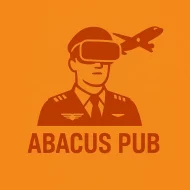I’m Kayla. I fly DCS a few nights a week. I’ve bought all my gear with my own cash. Some parts I adore. Some parts made me grumpy. Here’s the whole thing, like a hangar talk story, but tidy.
If you want the full, chapter-and-verse backstory behind every piece of kit, I broke it down in My DCS Flight Sim Setup: What I Use, What I Love, What Bugged Me.
Quick snapshot of my rig
- PC: Ryzen 7 5800X3D, RTX 3080 Ti, 32 GB RAM, 1 TB NVMe SSD
- Screen: 34-inch ultrawide, 3440×1440, 144 Hz
- VR: HP Reverb G2 (rev 2 cable), plus a small desk fan for heat
- Head tracking: TrackIR 5 with the clip
- Stick: VKB Gunfighter base with F-16C grip (I used a Warthog for 4 years before)
- Throttle: Winwing Orion 2 (finger lifts feel so good)
- Pedals: MFG Crosswind V3
- Mounts: Monstertech desk mounts for stick and throttle
- Extras: Stream Deck, VoiceAttack with VAICOM, SRS, Tacview, OpenXR Toolkit
Curious about the specs or footprint of those pedals? The MFG Crosswind V3 base product page lays out every measurement, accessory option, and adjustment range.
You don’t need all this to start. I sure didn’t. I built this over time. Month by month. Sale by sale.
For the nuts-and-bolts details of the computer itself—clock speeds, BIOS tweaks, frametime graphs—the deep dive lives in I Built a Flight Sim Gaming Computer—Here’s How It Actually Flies.
How it began (and yes, it was messy)
I started on a basic X52 and a 1080p monitor. TrackIR came next. That one change made me feel like I had a real neck. I could check six without doing yoga. My FPS on the Caucasus map sat around 90–110 with medium settings. It was smooth and clean. No heat. No foggy lenses. Life was simple.
Then I got brave. I bought the Reverb G2. My first flight in the Hornet, low over the Gulf at sunrise, felt like a dream. I could “feel” the deck move. I also felt a bit sick. And hot. I went from 90 FPS to 45 FPS with reprojection. Worth it? Sometimes. Not always. Funny, right?
The controls: what stuck and what didn’t
- Thrustmaster Warthog (old stick): It looks tough and feels heavy. But that center “stiction” drove me nuts in AAR and hover. I tried grease. I tried curves. It helped, not fixed.
- VKB Gunfighter (new stick): Smooth like butter. I use a soft spring and 20 curve on pitch. Helicopters went from panic to calm hands.
- Winwing Orion 2 throttle: The finger lifts and detent set screws are great. I mapped MIL and AB lines. I did find their software a bit fussy. It works, but sometimes it forgets a profile.
- MFG Crosswind pedals: These are my “why did I wait” gear. Precise. Quiet. But they slide on hardwood if you brake hard. A cheap rug fixed that. You can dive into the feature rundown and optional combat-style footrests on the MFG Crosswind V3 Combat Rudder Pedals page.
Small note: I thought I needed a fancy chair. I just added a lumbar cushion and a seat pad. My back stopped yelling.
Yoke flyers aren’t left out; my pick for the smoothest option is in The Best Flight Sim Yoke I’ve Used—and Why My Hands Keep Reaching For It.
And if you’re curious how committing to a full pit changes the whole experience, the reality check in I Built an F-16 Flight Sim Cockpit—Here’s What It’s Really Like is worth a read.
VR vs. flat screen: I use both, and that’s not a cop-out
- VR: Feels real. Bad weather feels scary. Refueling in the F-14 in VR made my hands shake. But reading tiny MFD text can be rough. I bump up PD to 1.1 and use FSR in OpenXR Toolkit. Still, some days the lens glare wins.
- Ultrawide: Clear gauges. Crisp HUD. No cable tug. I get 80–120 FPS on most maps. I do use VR for training missions and carriers. I use the screen for busy servers and long missions. You know what? That mix keeps me happy.
I’m a headset hopper too, and you can see my notes on three leading HMDs in I Flew With Three VR Headsets for Flight Sims—Here’s What Actually Worked.
That ultrawide survived a gauntlet of contenders I tested in I Tried a Bunch of Monitors for Flight Sims—Here’s What Actually Feels Like a Cockpit.
Real flights that told me the truth
- F/A-18C Case I on Persian Gulf: Crosswind 12 knots. I ran 2 notches of negative curve on roll. I scored a 3-wire on my third pass. My heart was in my mouth, but the throttle detent lineup was spot on.
- A-10C II cold start at Kutaisi: I used a Stream Deck page with APU, SAS, and CDU binds. My time to taxi dropped from 9 minutes to about 4. Not pretty. But faster.
- F-16 dogfight on Hoggit GAW: With TrackIR and the ultrawide, I kept tally better than in VR. G-suit squeal in the headset made me grin. I still got splashed by a bandit I never saw. Radar work is a skill.
- AH-64D hover check: VKB stick and Crosswinds made pedal trim feel sane. I set a small deadzone on yaw, 2 points. I could hold a 5-foot hover for 30 seconds. For me, that’s a win.
My DCS settings that don’t make my PC cry
On ultrawide:
- Textures: High
- Terrain textures: High
- Shadows: Medium
- Clouds: Standard
- MSAA: 2x
- Anisotropic: 16x
- SSAA: Off
- SSLR/SSAO: Off
- Preload radius: 120k
- Syria and Marianas are heavy. I drop MSAA to 0 in those, and I get about 75–90 FPS.
In VR (Reverb G2):
- OpenXR runtime with OpenXR Toolkit
- Motion reprojection on (45 FPS lock)
- PD 1.0–1.1
- FSR sharpening 60–70%
- Textures High, Terrain Low, Water Medium, Shadows Low, MSAA Off
- Cockpit global illumination Off
- With this, I sit around a stable 45 FPS over Caucasus and Nevada. Syria needs cloud Standard and Terrain Shadows off.
Add-ons that pulled weight
- VoiceAttack + VAICOM: Talking to ATC with my voice feels natural. It cut menu clicks a lot.
- SRS: Simple Radio for human ATC and wingmen. Makes MP feel alive.
- Tacview: I use it to see why I blew a merge. It hurts, but it helps.
- SimAppPro (Winwing): Works, but I save profiles twice. It forgot one after a Windows update.
- USB powered hub (StarTech): It stopped my random controller drops. Also, I turned off USB selective suspend in Windows. No more mid-air surprises.
Before I settled on the Stream Deck, I tested a purpose-built button box—my notes are in I Tried a Flight Sim Button Box—Here’s What Happened.
And when I wanted more physical switches without rewiring the desk, I leaned on I Flew With a Flight Sim Control Panel—Here’s What Actually Helped.
If you’d like to pad out your sim library with extra aircraft or tools, [Ab