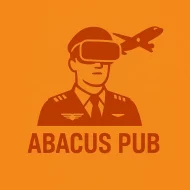I’m Kayla, and I fly RC stuff on weekends. Planes, helis, and a little FPV. Rain hit for three weeks straight, so I hunted for a Mac sim that didn’t feel fake. I leaned heavily on this hands-on guide to RC flight sims for Mac to narrow down which ones to download. I tested a few on my MacBook Air (M2, 16 GB, macOS Sonoma), including the free CGM RC Heli Simulator Lite I grabbed from the Mac App Store. I used my Radiomaster TX16S with a USB-C cable and a Spektrum DX6 with the WS2000 wireless dongle. I also tried an Xbox controller, just to see.
You know what? It wasn’t perfect. But it was actually pretty good.
My Setup (So You Know I’m Not Guessing)
- MacBook Air M2 on Sonoma
- Radiomaster TX16S over USB (HID joystick mode)
- Spektrum DX6 + WS2000 dongle (wireless)
- Xbox Series controller (works in a pinch)
- 27-inch monitor via USB-C to HDMI
Curious how other portables handle sims? Check out this real-world flight-sim laptop review for a deeper dive into hardware that keeps the frame rate up when you’re practicing.
I opened System Settings and checked Game Controllers to make sure axes moved right. If rudder wiggled the wrong way, I flipped it on the radio. Old habit. Saves time later.
Heli-X: Best RC Heli and Plane Sim I Found for Mac
I keep coming back to Heli-X. It runs smooth on my Mac. If you want to spin it up yourself, grab the most recent multi-platform build from the official site—no extra drivers needed.
Real Sessions That Helped Me
- Tail-in hover practice: I set a 10-minute timer and did calm holds, then tiny nose dips and slides. It felt close to field work. I even caught myself breathing slow, like I do at the park.
- Nose-in fear: I used the trainer tasks with the boxes. I held nose-in for 10 seconds, then 20. I still shook a little. But I made it past 30 seconds by day three. Small win.
- Autorotation lessons: I ran the autorotation trainer for the 600-size heli. I used a 7–9 knot crosswind and aimed for the pad. My first five were ugly. The sixth slid but stayed upright. On my real heli, that one skill pays off.
- Slope soaring: I loaded a slope scene and flew a foam glider. Lift felt clean. The ridge lift rolled in like butter when I lined up right. When I got lazy, I sank. Just like the real cliff near town.
Physics and Feel
- Collective has punch but not silly pop.
- Tail holds well; still drifts if you mis-manage wind.
- Fixed wing landings need real rudder. If you forget feet, you’ll wander.
Little Annoyances
- If I unplug the radio mid-session, it sometimes forgets my mapping. I now hit Save after I set channels.
- Camera pan on my trackpad can feel twitchy. A mouse feels better.
But yeah—Heli-X is the one I reach for when I want real practice on Mac.
FPV on Mac: Liftoff and VelociDrone
I fly a 5-inch quad now and then. For FPV on Mac, I used two sims.
Liftoff
- My DX6 + WS2000 worked at once.
- I ran The Hangar at first, then Bando at dusk. The light looked nice on my screen, and I could see ghost laps.
- Rates: I copied my Betaflight rates from my quad. After that, muscle memory felt right. I set a tiny throttle deadband to stop bounce on takeoff.
One night, I did six packs (okay, fake packs). I worked on split-S over the roof and held tighter lines around the trucks. No crashes that session. Felt good.
VelociDrone
- It ran fine, but I had to drop shadows and turn down trees on my MacBook Air.
- Racing felt sharp. I raced a ghost lap and shaved off 1.2 seconds in 20 minutes by fixing my yaw timing.
Between the two, Liftoff looks prettier; VelociDrone feels a bit crisper on gates. I use both. If you’re still deciding which software to grab, I also tried the best RC flight sims so you don’t have to waste money—or propellers.
What About RealFlight on Mac?
I tried. Parallels on my MacBook Air didn’t play nice. CrossOver? It loaded, then crashed. So I used Steam Remote Play from my Windows tower in the office to my Mac in the living room.
- Input lag sat around 30–35 ms on my home Wi-Fi (mesh, nothing fancy).
- Fixed wing felt okay. Touch-and-go practice was still helpful.
- Helis? Eh. Hover work needed tighter timing. I could feel the delay.
So yes, it “worked,” but I’d only stream it for casual plane time. For helis, I stick with Heli-X on the Mac. If you want even more fixed-wing variety, check out Abacus Publishing’s add-on library—many of their models port right into these sims with minimal tweaking.
Controllers That Actually Worked
- Radiomaster TX16S over USB-C (set to USB joystick). Rock solid.
- Spektrum DX6 + WS2000 wireless dongle. Mac saw it as a gamepad.
- Xbox Series controller. Usable for FPV or simple planes, not great for heli.
Tip: Map throttle hold on a switch. I use SA for hold and SB for reset. It saves blades. Even virtual ones.
What I Loved
- Heli-X training tasks feel like a real lesson. Simple, steady, honest.
- My Mac stayed cool most of the time. Fans? Rarely spun up, unless I pushed big scenes.
- FPV sims matched my real rates. My thumbs learned faster.
What Bugged Me
- USB hot-swap in Heli-X can reset channel maps. Save your profile.
- External monitor sometimes defaulted to 30 Hz. I forced 60 Hz in display settings.
- Xbox controller drift. A tiny deadzone fixed it, but it still bugged me.
Small Tips That Made a Big Difference
- Calibrate sticks every time you change radios.
- Match your real expo and rates. Don’t cheat with super soft expo.
- Add light wind and a little gust. Not crazy. Just enough to learn.
- Keep sessions short. Ten to fifteen minutes, two times a day. It sticks better.
- Landings: pick a marker, not a big area. Aim small, miss small.
By the way, all that rainy-day sim time can leave you sitting at your computer with a few extra minutes once the batteries (real or virtual) are topped off. If you feel like browsing something completely different, I found this candid One Night Friend review that digs into whether the casual-dating site is legit, shares user experiences, and offers safety tips before you dive in—handy intel if you’re curious about mixing a little social adventure with your indoor flying sessions.
If your next fun-fly or FPV race brings you to northern New Jersey and you’d like a vetted, discreet way to line up companionship once the props are off and the gear is packed, the trans escort listings in Paterson provide verified profiles, clear rates, and up-front contact details so you can set plans quickly without wading through sketchy forums.
So, Should You Use a Mac for RC Sims?
Short answer: yes.
- For helis and planes on Mac, Heli-X is my clear pick. It’s stable and feels right.
- For FPV, Liftoff and VelociDrone both run fine on my MacBook Air. Pick the one your friends use, or the one that fits your style.
- If you must use RealFlight, stream from a Windows PC, but know it’s not ideal for heli work.
I started this because rain kept me inside. I kept going because my field flights got cleaner. My nose-in hover stopped scaring me. My FPV lines got tighter. That’s the point, right?
If you’re on a Mac and you want real practice, you’re not stuck. You’ve got good options. And honestly, it’s kind of nice to fly after the kids go to bed, with a cup of tea, and no broken props in the sink.