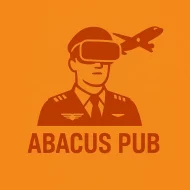Let me explain. I’m not a real airline pilot. I’m just someone who likes buttons, maps, and normal coffee. But I’ve been flying the 737 at home for years. On my desk. With a yoke, pedals, and way too many sticky notes. If you want another angle on how deep this rabbit hole can go, here’s my expanded 737 flight-sim review that breaks down every last switch and sound detail.
I’ve used two main setups:
- Microsoft Flight Simulator with the PMDG 737-800
- X-Plane 12 with the Zibo 737-800 (free, and spicy good)
If you’re curious about the official spec sheet and all the bells and whistles, the PMDG 737-800 product page for Microsoft Flight Simulator lays out every modeled system and option in one tidy spot.
For gear, I used a Honeycomb Alpha yoke, a Bravo throttle, and Logitech pedals. I also tried the Thrustmaster Boeing yoke at my friend’s place (it’s smooth and heavy, like the real jet yoke feel). Choosing the right yoke can be dizzying, so I lined up my findings in this hands-on yoke roundup to help narrow the field.
If you’re hunting for more flight-sim goodies, Abacus Publications is a surprisingly deep rabbit hole of add-ons and guides.
You know what? It felt real enough that I caught myself saying “cabin crew, seats for landing” to my lamp.
The Setup I Actually Used
- SimBrief for flight plans (it builds your route and fuel numbers)
- Navigraph charts (so I don’t taxi into grass… again)
- VATSIM for live ATC when I felt brave
- PMDG 737-800 in MSFS for the shiny world and deep systems
- Zibo 737 in X-Plane when I wanted raw hand-flying feel
Before settling on this tidy desktop arrangement, I even squeezed a partial 737 cockpit into my office—wild, but totally doable with the right panels and patience.
I kept frames around 40–60 in MSFS. X-Plane felt a bit steadier in bad weather. Nothing fancy on my PC—just a mid-tier card and a clean desk that gets messy fast.
A Real Flight I Flew: Seattle to San Francisco
Clear fall night. Rain on the windshield. Cat on my keyboard.
Route: KSEA to KSFO, Southwest-style. I made a plan in SimBrief and put it into the FMC (that’s the little computer by your right knee). I set V1 at 142 knots, flaps 5, and fuel for a short hop plus extra for holds. Autobrake 2. Pretty normal.
Pushback. APU on. Packs set. Taxi to 16L.
Takeoff: Hand-flew to 3,000 feet. Then LNAV/VNAV on, climb out, and I sat back. The PMDG’s engine sounds have that low “whoom” when the N1 rises. It gave me chills. Maybe I’m a nerd. Or maybe it just hits right.
Approach: ILS 28L. Got a crosswind at 14 knots. The plane crabs a bit, which looks weird, but it’s correct. I clicked autopilot off at 1,000 feet. Small, short moves on the yoke. Throttle steady. Kissed the runway a touch left of centerline. I won’t lie. I grinned like a kid.
A Second Flight: Dallas Love to Houston Hobby
Route: KDAL to KHOU. Fast turn. I used the Zibo in X-Plane 12 this time.
Zibo feels “alive” on climb. The nose dances a little in wind. The VNAV (vertical path mode) is pretty smart, but it will scold you if you miss speeds. I had a late descent and used LVL CHG to help. ILS 13R into Hobby. The flare felt floaty, but that was me carrying 5 knots extra. Classic.
Cold and Dark Start That Actually Worked
I love starting from zero. Overhead panel quiet. No screens. It looks scary, but it’s a flow.
- Battery on (screens wake up; fans hum)
- IRS to NAV (they align; takes a bit, so breathe)
- APU on; APU bleed on
- Fuel pumps (as needed)
- Packs set; window heat on
- FMC: route, weights, and takeoff speeds
- Pushback and start engines
One time I forgot the beacon. Got called out on VATSIM. I deserved it.
What Feels Real
- Hand-flying at 1,500–3,000 feet: You trim, you wait, you nudge. It doesn’t snap. It settles.
- Autopilot logic: LNAV hugs the path. VNAV climbs smooth if you set the weights right.
- Sounds: PMDG has great spool; Zibo has that fan swirl and brake squeal that makes you wince.
- Weather: MSFS clouds look wild near sunset—like cotton and bruises. Crosswinds feel fair.
Small thing: Taxiing needs patience. Add a bit of thrust, then back to idle. It rolls slow, then too fast. Welcome to jets.
What Bugged Me (And How I Fixed It)
- PMDG lighting: Taxi lights felt weak at busy airports. I bumped the gamma and it helped.
- Zibo updates: Great, but often. Keep a simple folder track of versions.
- Stutters on short final in MSFS: I turned down glass cockpit refresh to medium. Much better.
- VNAV dips: If the descent profile gets weird, I use LVL CHG or V/S for a minute, then back to VNAV once stable.
- Rudder pedals: Logitech pedals are fine, but a bit light. I added a rubber mat. No more desk skating.
Hand-Flying vs Autopilot
I used to let the computer fly too much. Now I do both. And if you’re upgrading your setup, my test of three different flight-sim autopilot panels might save you some guesswork.
- Climb: Autopilot on after 1,000–3,000 feet to manage the busy stuff
- Cruise: Let it work; sip water; check winds and fuel
- Final: Off at 1,000 feet if weather is okay; fly it in
It builds real skill. And yes, your hands will shake a little on windy days. Mine do.
Real Oops Moments
- I forgot the FMC PERF INIT page once. The climb fought me the whole way. Lesson learned.
- I taxied to the wrong end at night. The marshaller in GSX was judging me. I could feel it.
- My cat stepped on the gear lever on short final. I’m not proud. Gear stayed down, but my heart did not.
PMDG vs Zibo: Quick Feel
- PMDG 737 (MSFS): Looks amazing, deep systems, smooth automation. Great for long runs and live ATC nights.
- Zibo 737 (X-Plane 12): Free and bold. Hand-flying feels raw in a good way. Weather vibe is tight with the flight model.
For a second opinion that dives even deeper into the visuals, sounds, and quirks, check out this comprehensive review of the PMDG 737NG for MSFS—it echoes (and sometimes challenges) many of my own impressions.
Both can teach you real flows. Both can bite you if you rush.
Who Should Try a 737 Sim
- New to jets? Start with cold-and-dark checklists and short hops, like San Diego to Vegas.
- Old simmer? PMDG will make you smile with details. Zibo will keep your hands honest.
I think of it like this: PMDG is a clean hotel room with nice sheets. Zibo is the cozy cabin with a creaky floor. Both feel like home in flight.
If all this virtual globetrotting sparks a craving for real-world layovers in Tokyo, Seoul, or Bangkok—and you’re curious about meeting interesting locals while you’re on the ground—take a peek at the roundup of the best Asian dating apps at Fuck Asians: Best Asian Hookup Apps. The guide compares features, safety tips, and user experiences so you can make quick, informed connections during those long-haul stopovers.
Or maybe your flight plan has you daydreaming about touching down at Toronto Pearson and spending an overnight in the quieter city of Milton, Ontario. In that case, browsing the Trans Escort Milton directory can help you line up respectful, gender-affirming companionship, complete with verified profiles and availability details so you can schedule your meet-up well before the virtual jet’s APU winds down.