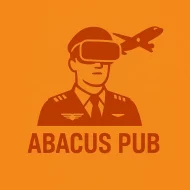I’m Kayla. I fly a lot at my desk. MSFS and DCS mostly. I kept missing keys when things got busy. So I bought a button box. Then I tried two more. You know what? It changed how I fly.
Not perfect. But very, very handy.
I found a wide lineup of panels and switch boxes over at Abacus, which helped me narrow down the features I actually needed.
(If you want an even deeper perspective on the hardware itself, check out this detailed review of the Winwing Takeoff Panel on the DCS World forums.)
What I used on my desk
- Winwing Takeoff Panel: big metal box with toggles, guards, and bright lights.
(If you’re weighing a full-size control panel, my deep dive is here: what actually helped.) - Elgato Stream Deck (15 keys): small screen buttons I set up for MSFS.
- A DIY box: Arduino board, 8 toggles, 2 encoders, and cheap labels. It looks messy. It works.
I fly with a Honeycomb Alpha yoke and a Thrustmaster throttle. Headset on. Sometimes VR with a Quest 2. That matters because feeling for a switch in VR is gold.
The first flight with the Winwing
Let me explain how it went. I loaded the Cessna 172 at sunset. I mapped a few things fast in MSFS Controls:
- Toggle 1: Beacon light
- Toggle 2: Nav light
- Toggle 3: Taxi light
- Guarded switch: Landing gear (for other planes)
- Three-way switch: Flaps Up / 0 / Down
- Rotary: Heading bug left/right
On final, my hand found the flap switch by feel. Click. One notch. I didn’t look down. I watched the PAPI. I smiled. It felt like a little win.
Later, with the A320 (FlyByWire), I set the top row for:
- APU Master
- APU Start
- Beacon
- Seat Belts
- No Smoking
(I logged three months with a dedicated switch panel as well—here’s what actually helped.)
It made the flow easy. Not fancy. Just easy.
A quick DCS story
Cold start in the F/A-18 on the Persian Gulf map. I used the guarded switch on the Winwing for APU. Flip guard up. Down for start. Then the next guard for the right engine. It sounds silly, but the guard makes my brain slow down and do it right.
For DCS, I used Joystick Gremlin with vJoy. It took me 15 minutes to map. After that, it stuck. No drama.
Stream Deck: tiny screens, big help
I set my Stream Deck with Flight Tracker and Spad.Next. Each key showed a label:
- “Gear” with a gear icon
- “Flaps +”
- “Flaps –”
- “ALT +100”
- “HDG +1” and “HDG –1”
- “COM1 121.700” (my ground freq shortcut)
(For setup pointers, I leaned on this comprehensive guide on using Elgato's Stream Deck with Microsoft Flight Simulator.)
On approach to KSEA, I tapped “ALT –1000” three times and watched the autopilot settle. No more hunting through the MSFS ATC or fiddling with dials. It felt smooth, like I had a little copilot. (If dedicated autopilot hardware is on your radar, check my comparison of three panels that actually worked.)
But here’s the rub: if you fly in VR, screen buttons don’t help. You can’t see them. That’s where the clicky box wins.
The messy little DIY box
I wired an Arduino Leonardo, eight cheap toggles, and two rotary encoders. I printed labels on my brother’s old label maker. I used AxisAndOhs to map:
- Toggle 1: Parking Brake
- Toggles 2–4: Lights (Beacon, Nav, Strobe)
- Toggle 5: Fuel Pump
- Encoder 1: Heading bug
- Encoder 2 (push + turn): Altitude step (100/1000)
It cost me less than a fancy dinner. It looks rough. But it’s sturdy. And when MSFS updates, AxisAndOhs usually keeps my stuff working. That’s not nothing.
How it feels to use a button box
- The click helps my brain. It locks in a habit. Flip. Done.
- I waste less time. My eyes stay outside.
- In VR, it’s huge. I can feel a switch and stay in the moment.
- But yes, I bumped a switch. My cat brushed the gear guard. I laughed. Then I moved the box.
It’s strange—I wanted less gear. Then I added more gear. Now I fly better. So, I guess that’s fine.
The good stuff
- Faster flows: start, taxi, takeoff, all feel tidy.
- Muscle memory: lights live here, flaps live there.
- Clear labels: Stream Deck text helps when I forget.
- Cold starts: guarded APU switches feel right in DCS jets.
- Night flying: I can hit lights without turning on a lamp.
The not-so-great parts
- Profiles per plane: you set it up again and again. It takes time.
- Sim updates: sometimes a control stops working. You fix it.
- Desk space: cables everywhere. A powered USB hub helps.
- Labels: paper labels work, but backlit legends would be nicer.
- Stream Deck + VR: great on a monitor, useless with a headset on.
Real flights that sold me
- Bush leg in Alaska, winter theme: I wore thin gloves. Could still feel the flaps toggle. That was neat.
- ILS into KSEA in the 172: one encoder for heading, one for altitude. No menu pecking. Stayed stable in chop.
- DCS A-10C II: APU, then engine switches, then lights. It felt like a checklist, not a guessing game.
Setup tips from my desk
- Use 3M Dual Lock to mount the box. Less wiggle.
- Color caps help: red for gear/engine, blue for lights, yellow for fuel.
- Guard the big ones: gear, master, and fuel. Saves you from bumps.
- Back up profiles in Spad.Next or AxisAndOhs.
- Get a powered USB hub. Some boxes draw more juice than you think.
- Keep one spare toggle as a “Panic” button. I map it to Pause or Active Pause. It saves flights.
Who should get a button box?
- If you fly airliners, warbirds, or study-level stuff—yes. It’s worth it.
- If you use VR—big yes.
- If you lean toward rotorcraft, my hands-on with helicopter controls—read here—might help.
- If you want a home-cockpit heli setup, here’s my honest take on flying choppers at home: my experience.
- If you fly once a week and like it simple—try a Stream Deck first.
- If you love tinkering—DIY is fun and cheap.
When I shut down the sim and the virtual engines fall silent, I’m still at the PC and sometimes feel like switching from cockpit checklists to real-world conversation. If you’ve also wondered about dipping a toe into casual online dating, take a look at this in-depth Well Hello review—it breaks down the site’s features, costs, and community vibe so you can decide in minutes whether it’s worth your downtime or a hard pass.
After a few friendly online chats, you might find yourself intrigued by meeting someone face-to-face rather than just bantering in text. If you’re near Bedford and open to an inclusive, judgment-free encounter, the listings for local transgender companions on One Night Affair’s Bedford page showcase verified profiles and clear rates, making it simple to arrange a relaxed post-flight evening without any guesswork.
My verdict
- Winwing Takeoff Panel: 9/10. Feels real. Fast to use. A bit big.
- Stream Deck (15 keys): 8/10. Great labels. Not for VR.
- DIY Arduino box: 7/10. Cheap and fun. Looks rough. Works fine.
Would I go back to just a keyboard? Honestly, no. A button box makes flying calmer. It turns chores into habits.