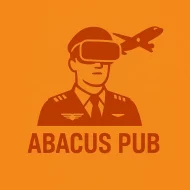I’m Kayla, and I actually fly this thing at home. Not a real jet, of course. My F-16 cockpit sits in my spare room, right between a dusty bookcase and a very confused cat. It’s loud, a little wild, and yeah—so much fun. I’d already tried setting up a civilian airliner pit—first a casual 737 flight-sim cockpit at home and later a more serious setup when I actually sat in a 737 cockpit in my office—but combat jets are a whole other beast.
What I’m Using (Real Gear I’ve Used)
- Frame: Monstertech MTS cockpit frame with their flight seat
- Stick: Thrustmaster F-16C Viper Grip on a Warthog base
- Throttle: Thrustmaster Viper TQS
- Pedals: MFG Crosswind V3
- Panels: TekCreations F-16 ICP and Thrustmaster Cougar MFD frames
- Rumble: Buttkicker Gamer Plus under the seat
- Headset: Meta Quest 3 (for VR)
- Games: DCS World F-16C Viper and Falcon BMS 4.37
In researching the setup, I also dug through some legacy Falcon 4.0 guides over at Abacus Publishers, which still sells a treasure trove of sim manuals that sharpen your Viper procedures.
It looks like a tiny jet pit—wires, switches, the whole deal. My mom asked if I hacked a spaceship. I said no. Sort of.
Build Notes From a Real Weekend
The frame took me four hours. I did it solo with a ratchet and some leftover IKEA faith. The seat reclines a bit, but I wanted that F-16 lean-back vibe. I slid a firm foam wedge under the back of the seat. Not perfect, but close. My lower back said thank you.
Pedals sat too high at first. My toes went numb. I moved them one slot lower and added a small heel mat. Boom. Way better control on landing.
I also ran the wires through stick-on clips and a cloth sleeve. It still looks messy. But at least it’s safe from my cat, who loves the rudder pedals like they’re a theme park ride.
First Flight: Sweat and Smiles
DCS World. Cold start at Nellis. I flipped MAIN PWR. JFS 1. I watched RPM climb, and I felt the Buttkicker thump as the engine spun. It’s silly how a seat shaker can trick your brain. But it does.
I used the TekCreations ICP to punch in steerpoint 3—though I first experimented with a more generic flight sim control panel to get a feel for where I wanted my most-used toggles. The little clicks felt crisp. I bumped the trim with the hat on the stick. Taxi was smooth, once I remembered to hit Nose Wheel Steering with the pinky switch. You know what? That habit took me a week.
Takeoff? The stick felt firm, with a tight center. Recently, I tested the setup with the newer Thrustmaster HOTAS Magnetic Base as well; according to this detailed hands-on review, the Hall-effect sensors tighten that center even further, and I could feel the micro-adjustments during formation flying. I added a mild curve of 10 in DCS for pitch. It helped me hold a stable climb without hunting. Gear up. Flaps auto. That first turn over the desert felt like a hug and a dare.
VR vs Screen: I Tried Both
With the Quest 3, I could lean in and read the DED and threat lights. Very cool. But I still like my Cougar MFD frames on the desk with a monitor. Button muscle memory beats a floating hand sometimes, and a cheap button box for flight sims lets me park the more obscure commands within thumb reach. On hot days, VR got sweaty fast. I switch to 49-inch screen when I’m not in the mood for fogged lenses.
Real Moments That Stuck With Me
-
Air Refueling: KC-135 boom over the Gulf map. I lined up, tapped the pinky for NWS off, and held 315 knots. I breathed through my nose and watched the tanker lights. First try? Miss. Second? Contact. Then the Buttkicker kicked when I bumped the throttle. The jet drifted left. I whispered “easy, easy.” I got a solid 400 pounds before I drifted off. Not pretty. But real.
-
Radar Work: In BMS, I set 40-mile range, TMS up to lock, and nudged the antenna elevation. I kept losing the target in the notch. Once I linked TMS/DMS to the right hats on the Viper grip, it felt natural. One key? Keep the radar cone where the bandit actually is, not where you wish he is. Sounds simple. It isn’t.
-
Crosswind Landing: 12 knots from the right at Kunsan. I held a small crab, then kicked out with left rudder at flare. The MFG pedals are smooth—no binding. I tapped toe brakes like I was stepping on eggs. Safe stop. My hands shook after. A good shake.
The Feel of the Controls
-
The Viper TQS throttle has a firm idle detent and a sweet afterburner gate. I mapped the range so MIL power sits right before the gate. My hand can find it without a glance.
-
The F-16C grip feels right in my palm. The TMS, DMS, and CMS hats all land under my thumb without a hunt. The pinky switch for NWS and EXP is gold. If you fly the Viper a lot, this matters.
-
MFG Crosswind pedals are butter. I set a softer spring so I can hold precise slips without foot burn.
Comfort and Small Stuff You Only Learn By Using It
The seat gets warm during long missions. I added a thin mesh pad. That helped. I also mounted a small fan behind the UFC area. It moves air and knocks down VR fog.
The ICP backlight is bright at night. I dim it a notch. I also printed little labels for two custom buttons I use for DCS radio calls. Not pretty. Works great.
One odd thing—my left calf cramped during AAR practice. I started keeping a water bottle on the right MFD ledge. Strange place, but it fits.
What I Loved
- Real switch layout: ICP and MFDs mean less keyboard hunting
- Throttle detents: easy MIL power and burner
- Smooth pedals: better landings, better refuels
- Seat rumble: adds feel for gear, burner, and touchdown
- VR clarity on Quest 3: reading gauges feels fair, not fuzzy
- Quick-access hardware: a dedicated flight sim switch panel saved me from hunting for gear and light toggles
What Bugged Me
- Price. It adds up, bit by bit.
- Wires. So many. Cable sleeves help, but still.
- VR heat. Short flights feel fine; long ones feel sweaty.
- Space. The frame eats a corner of the room and won’t share.
- ICP USB ports are tight on my hub; I had one random disconnect mid-flight. I moved it to a powered hub and it stopped.
Tips That Saved Me Time
- Map TMS, DMS, and CMS right. Don’t guess. Check the real layout and stick to it.
- Set a mild axis curve (5–10) for pitch and roll if you use a short stick.
- Bring the pedals closer than you think. Your back will thank you.
- Keep a small towel and water near the seat. Sounds silly. Not silly.
- Use a powered USB hub for panels. It fixes weird dropouts.
Even virtual pilots need downtime away from the cockpit. When I’m taking a break from refining my refueling technique, I sometimes explore other online communities, and I recently came across a handy roundup of the best Black hookup sites to try in 2025. The guide compares each platform’s vibe, safety features, and pricing, making it easy to find a site that suits your style without wasting hours on trial-and-error sign-ups.
On a related note, a buddy and I are planning a weekend trip to Silicon Valley for the airshow circuit next spring, and we joked about how pilots—real or virtual—sometimes need quality R&R once the afterburners cool. If you ever find yourself touching down near San Jose and want some company that truly